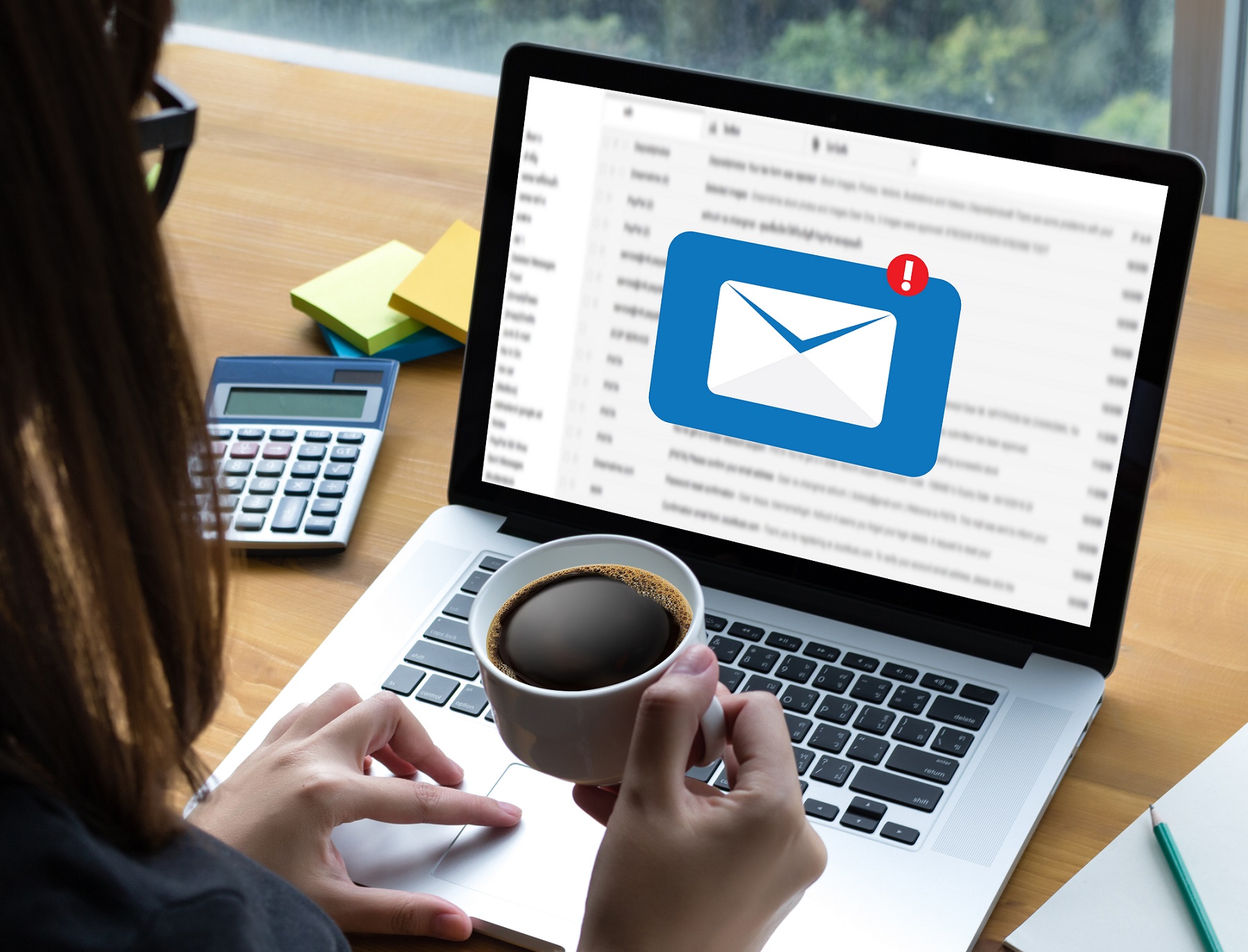We get a lot of emails. A LOT. Probably more than we can handle. And smartphones haven’t helped with constant access to your emails, along with social media apps sending you a notification every time someone even thinks about you. So rather than moaning about the number of emails you have, why not re-evaluate your email habits and see what changes you can make. Here are some tips we’ve put together to give you a helping hand.
1. Unsubscribe
Email subscriptions is one of the biggest causes of unwanted emails so take a little time out to start unsubscribing. You’d be amazed at the amount of things you may have signed up to months or even years ago that you just automatically delete without thinking about it e.g. Google alerts, online shopping offers, group alerts from LinkedIn. Just think, is it something you absolutely HAVE to be notified about? Will the world end if you catch up on those offers in your own time, by actually logging in to the website and having a look for yourself? Probably not.
2. Send less emails
It seems obvious but sometimes you don’t need to reply to every email. Responding leads to responses so just assume the other person doesn’t want as many emails in their inbox as well and you may notice things slowing down. This doesn’t mean you have to be rude; perhaps pick up the phone? You can say things far more effectively and save time by having a two minute call rather than a 20 email conversation. Besides, with email and chat taking over, a little social interaction is long overdue.
3. Chat
A big part of email issues can be being included on email trails between colleagues that have no real bearing on the work day. Office chat and banter is great for morale but not great for productivity. It may be a good idea to remove yourself from group emails and avoid being overloaded by office spam. Management often see this sort of spam as negative for business and reflects badly on you so be selective in how many group emails you are involved in.
4. CC Folder
A great trick is to create a folder where any email you have been cc’d on goes in to a separate folder, which you can view when you have the time. Let people know you’re doing this though so as to ensure you’re not missing important emails or deadlines. It will make a huge difference to your inbox and your workload. And also, don’t cc people who don’t have a real interest or bearing on the topic. Put yourself in their shoes – I’m sure they are also sick of being cc’d on emails.
5. Don’t delete
Lastly, deleting emails is the most effective way of clearing your inbox but when you’re trying to find something from 2 months ago usually the easiest thing to do is ask whomever sent it to you to re-send right? Wrong. You now have that email twice, for no good reason. Start saving emails in folders. Not just in your inbox but on your hard drive.